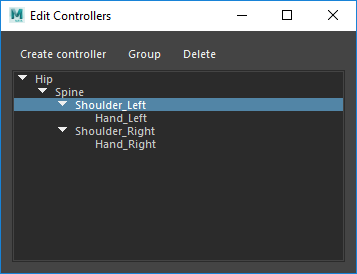
Edit pick walk controllers
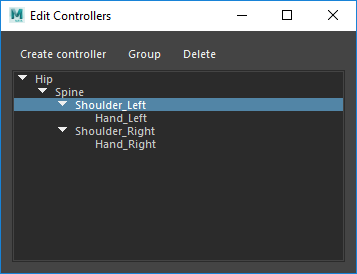
Maya controllers allow configuring pick walking, which allows quickly navigating between rig controllers even when they're in different DAG hierarchies or have helper groups between them.
Controllers are a built-in feature of Maya. This simply provides a UI to manipulate them.
Select a node and click Create to tag that object as a controller.
Controllers can be dragged underneath other controllers and reordered within their parent. Pick walking with the keyboard arrow keys navigates between objects according to this hierarchy.
Click Group to create an empty controller with no object. This can be used as a root control to allow left/right pick walking between controls that have no actual shared parent control.